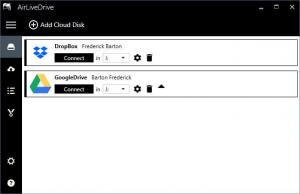Air Live Drive
1.3.1
Size: 400 KB
Downloads: 2451
Platform: Windows All
Even with high-capacity hard drives, you can never have enough disk space. Cloud services provide us with some extra storage space, but not all of them make data uploading and downloading a straightforward operation. This is where Air Live Drive can help you. It allows you to connect to multiple cloud services at the same time and exchange data on the fly. The software mounts each service as a local partition, which gives you the possibility of accessing your cloud folders directly in Windows Explorer just like any other folders on your computer.
Air Live Drive is free, but there is a paid Pro version as well. It takes only a few seconds to download the installation file and complete the setup process. What's more, the software's prerequisites are included in the package and will be installed automatically, so you don't have to go through any extra steps before you can use it.
If you have one or more cloud accounts, you can mount them as disk partitions in just a few seconds. All you have to do is add them to a list, on Air Live Drive's compact user interface and click their corresponding buttons to mount them. The application supports well over a dozen cloud services, including popular ones, like DropBox, Google Drive and OneDrive. You can pick your preferred service by clicking its icon on a small window, after which you have to provide your login details and click a button to allow Air Live Drive to link up with the service.
Linked services are listed on the main user interface, along with "Connect" buttons, as well as options for setting their drive letters, removing them or accessing their configuration panels. It takes only a few seconds to establish a connection with a cloud service, so you won't end up staring at the screen. Once you've connected to one or more services, you can access them like any other partition on your computer. You may navigate through their contents, create folders, and you may also transfer files in both directions by simply copying and pasting them.
Air Live Drive logs various details so that you may have a record of all connections, transfers and other activities. Furthermore, the application provides a wide range of small, but useful features. For example, you can set it to launch at startup and automatically mount specific cloud services so you can have them running and ready when you turn on your computer. If you're worried that other people may gain access to your cloud folders, you can set the application to ask for a password when it launches. Another thing you can do is enable a series of context menu options, which can make things more convenient.
Air Live Drive can extend your storage space with dozens of new partitions, and the best part is that you don't have to buy new hard drives.
Pros
You can use your cloud accounts as local partitions. It takes only a few seconds to link a cloud account and mounting it is just as fast. The application supports over a dozen cloud services.
Cons
There are no clear drawbacks to point out.
Air Live Drive
1.3.1
Download
Air Live Drive Awards

Air Live Drive Editor’s Review Rating
Air Live Drive has been reviewed by Frederick Barton on 17 Jul 2019. Based on the user interface, features and complexity, Findmysoft has rated Air Live Drive 5 out of 5 stars, naming it Essential